Installation WooCommerce
Etomin plugin de pagos
The first step is to access the site administrator.
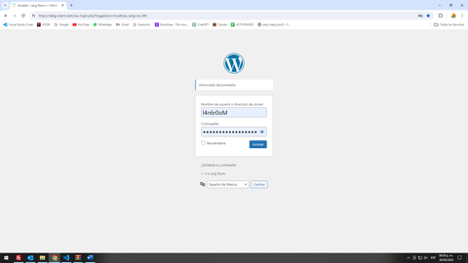
Once inside, we locate the plugin tab in the admin panel. This tab is where all the site's plugins are located.
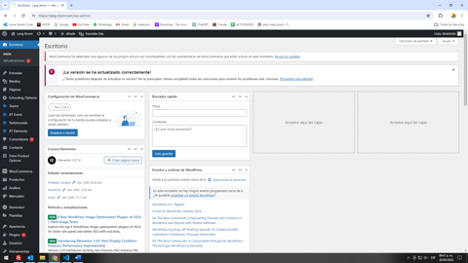
Once inside, you need to confirm that WooCommerce is installed.
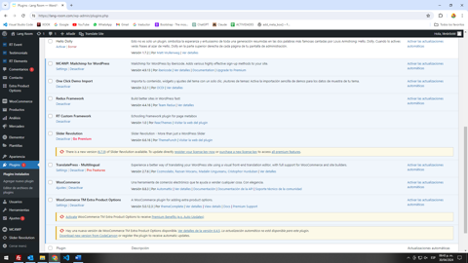
Once WooCommerce is installed and configured, the next step would be to install the plugin. To do this, we locate the "Add New Plugin" tab at the top.
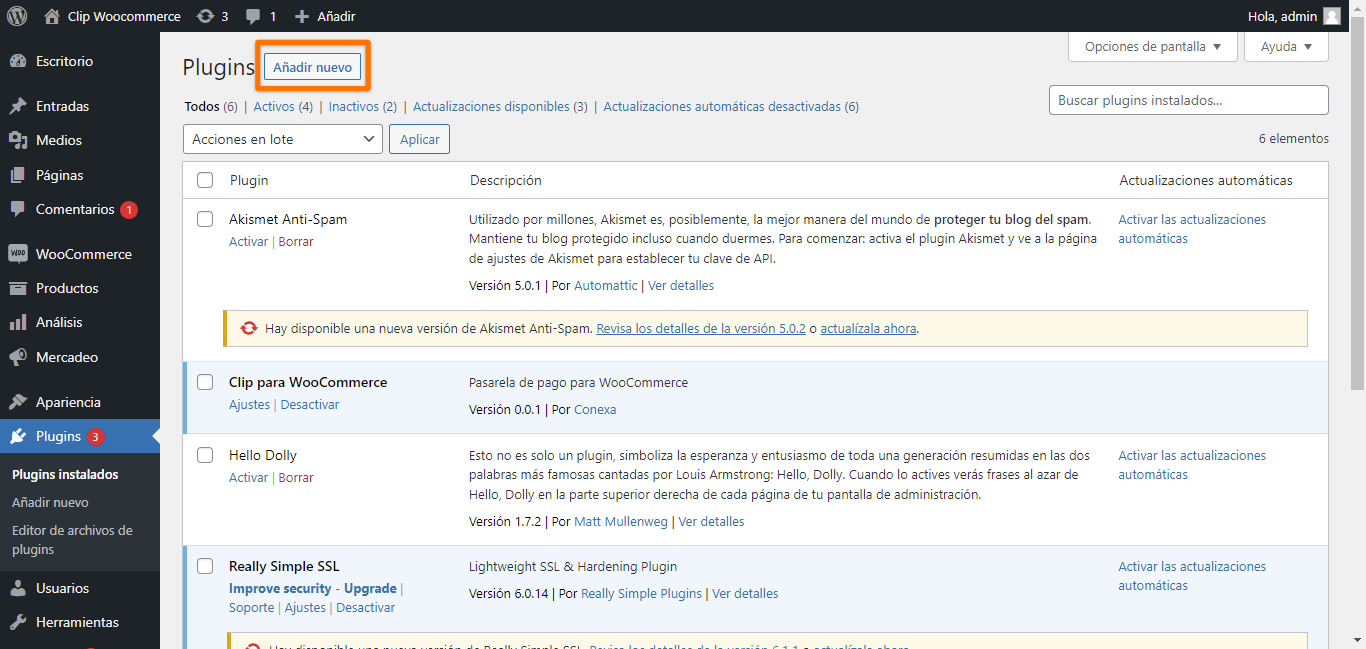
Click on "Upload Plugin".
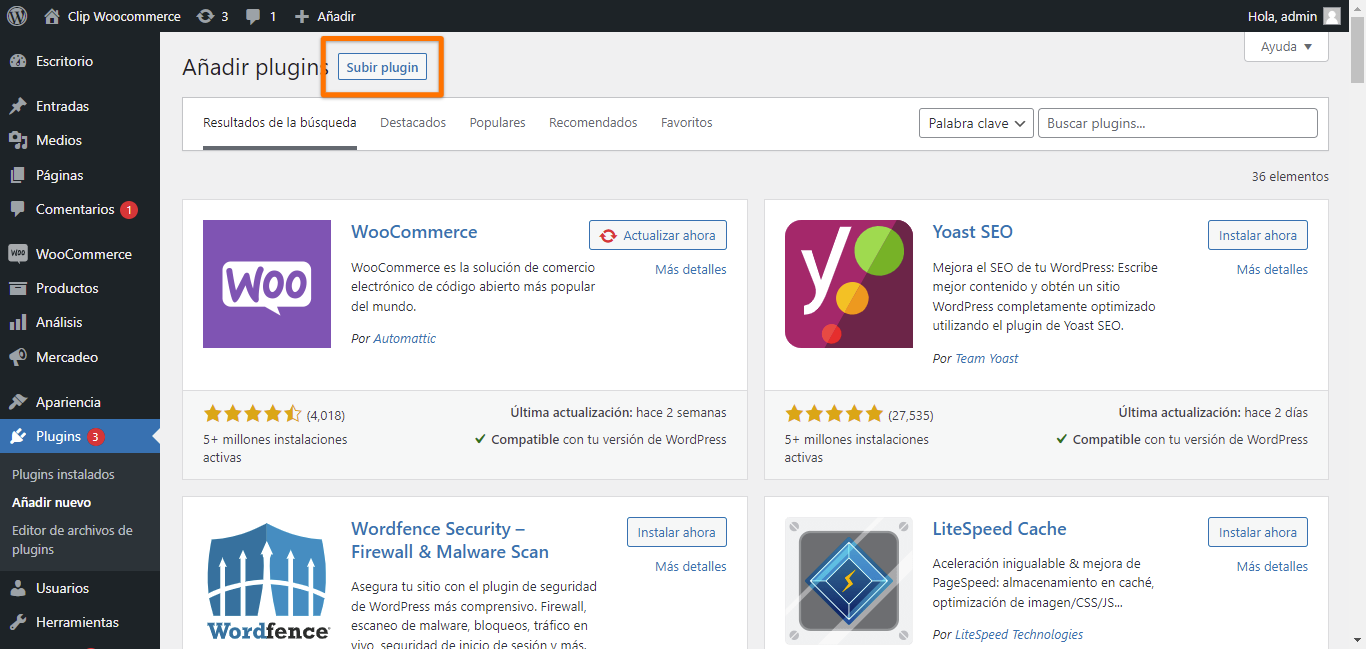
We select the ZIP file that we have downloaded.
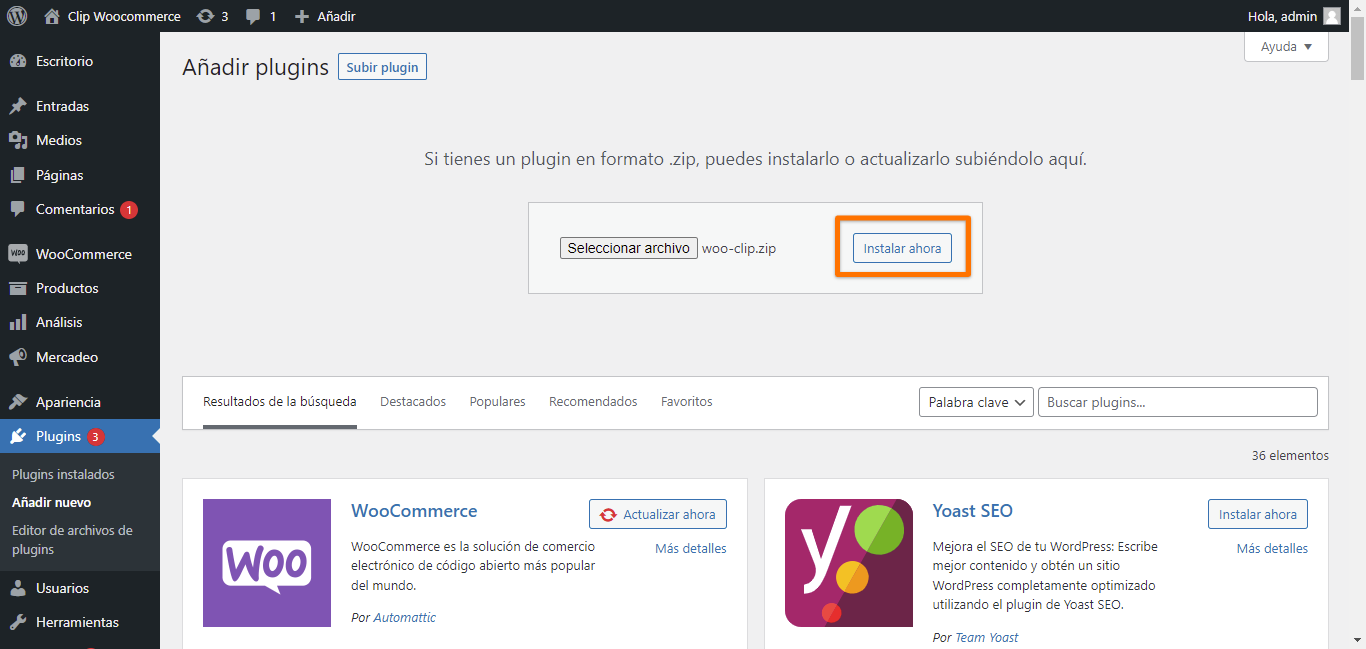
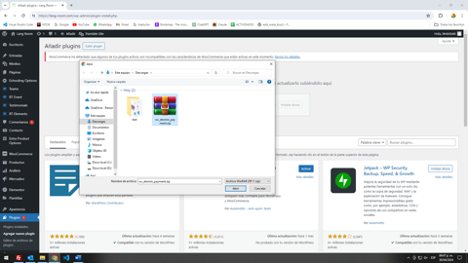
Once the plugin is uploaded, the next step would be to install it.
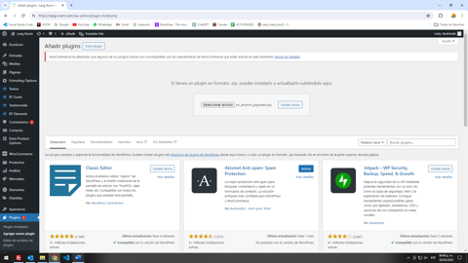
The following screen will appear, where we select the "Activate plugin" button.
Updated 12 months ago
